How to create stunning videos with Captions.ai
If you are looking for a way to create amazing videos without spending hours on scripting, recording, editing, and adding effects, then you might want to check out Captions.ai. Captions.ai is an AI-powered creative studio that lets you produce studio-grade videos in just a few taps. In this post, I will show you how to use Captions.ai to create your own video masterpiece.
Step 1: Write your script with AI
Step 2: Record your video with AI
The next step is to record your video. You can either use your own camera or use the AI avatar feature to create a realistic digital character. The AI avatar feature allows you to choose from a variety of avatars, customize their appearance, and make them speak with your voice or the AI voiceover. You can also use the camera and teleprompter feature to record yourself while reading the script on the screen.
Step 3: Edit your video with AI
The final step is to edit your video. You can use the AI correct feature to automatically trim filler words, pauses, and mistakes from your speech. You can also use the visual editing feature to add transitions, filters, stickers, and text to your video. You can also use the AI music and effects feature to add the perfect soundtrack and sound effects to your video. You can choose from a library of royalty-free music and effects, or use the AI to generate custom music and effects for you.
Step 4: Share your video with the world
Once you are happy with your video, you can export it in high quality and share it with your audience. You can also use the add subtitles feature to turn your audio into captions and subtitles in 28 languages. This way, you can reach a global audience and make your video more accessible and engaging.
Conclusion
Captions.ai is a powerful tool that can help you create stunning videos in minutes. Whether you want to make a video for your business, education, entertainment, or personal use, Captions.ai can help you unleash your creativity and tell your story. You can try Captions.ai for free and see for yourself how easy and fun it is to make videos with AI.

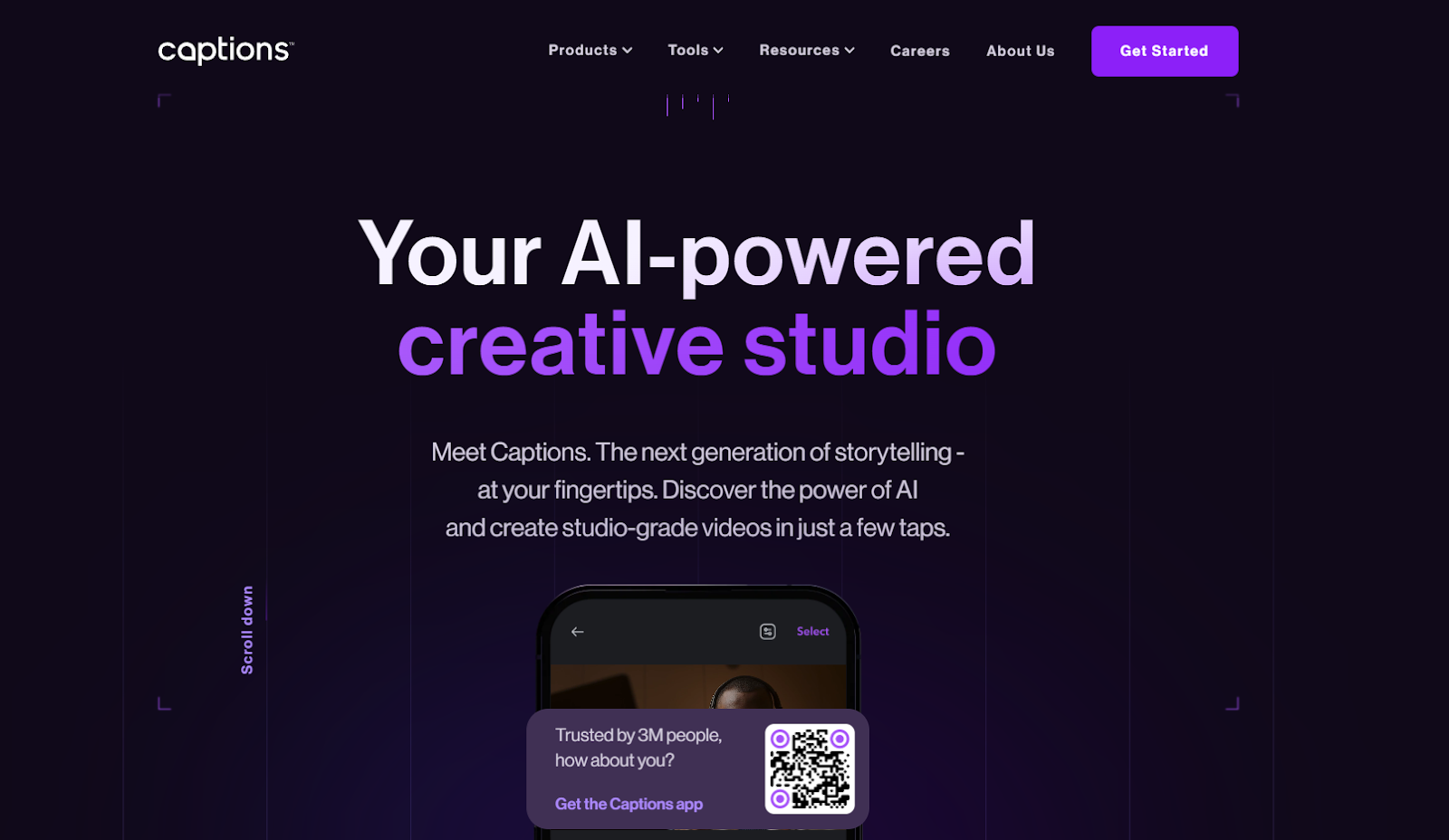





ConversionConversion EmoticonEmoticon